When you create a 3-screen app from data, Power Apps will try and automatically enable sorting and filtering on your data. In some apps you may want to change the properties that it uses. You can do this by editing the Items property of the Browse Gallery. The graphic below shows what values to change and full details can be found here.
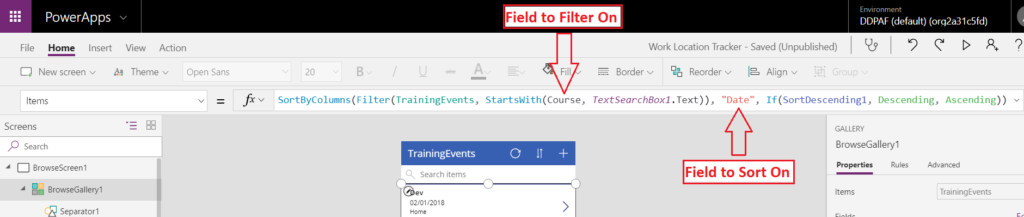
If you wish to filter on more than one field, you can specify multiple properties as a comma separated list as below.

If you wish to search for the text anywhere in the property rather than just at the beginning, you can use in rather than StartsWith. However, this is not recommended with large data sets.
Filter( Customers, StartsWith( Course, TextSearchBox1.Text ) )
Filter( Customers, TextSearchBox1.Text in Course)